Power meters for cycling are something I didn’t know a lot about. All I knew was that the crank and hub based systems were mega expensive, and certainly not something I could justify buying. Then a few weeks back, I met a couple of guys cycling along my route home. I had a bit of a chat with them and saw that one of them had a bike computer I hadn’t seen before. He explained it was a power meter and that every cyclist should have one if they are serious about getting fit and becoming a better cyclist. I don’t recall the blokes name, but he works as a cycling coach to teenagers that have been earmarked for some time with the NSW institute of Sport. He seemed to know his stuff and it was a very interesting chat. He told me to Google iBike when I got home, so I did.
http://www.ibikesports.com/index.html
I went and had a good look around. I read about the different products they had and had a look around their forums. I then spoke to David Mackie who I have done a couple of rides with and he had just bought the iBike Dash, a housing that uses the iPhone to do the grunt work. He was full of praise for the iBike Dash so I thought I would grab the iBike Sport, as I didn’t have an iPhone and prefer to keep my phone for making calls and taking photos. I was hoping that the iSport would pair up with my Garmin Edge 800 and it could do all the logging of the power data for me. The iSport has no logging capability.
The first hurdle I found was trying to find information on the iBike site. It really is a poorly designed site. As I mentioned earlier, I wanted to use the iSport with my Garmin Edge 800 and the associated sensors. There is no mention of that on the main page for the iSport.
The optional features don’t mention it. I thought I would click the Buy Your iSport hoping it would give me some more details BEFORE I made a purchase. Well, there were more options, but still, I wasn’t sure I was getting the right product. Or, if it would work with my Garmin Edge 800.
I went back to the iSport page and tried the “Visit the iBike Store“. Finally, a mention of Garmin.
Finally! I clicked the link on that page for the iSport Wireless GT. It explains that it is exactly what I want, although it doesn’t mention the Edge 800 specifically.
The least expensive way to get power data to your Garmin.
If you own a device that came with ANT+TM wireless sensors (including the Garmin® 310XT, Garmin 500, Garmin 705 and the Trek Madone 6 series bicycles) and want a cost-effective way to train with power — this is the product for you!
The iSport® GT is the market’s least-expensive way to get a power read-out on Garmin® GPS devices that use ANT+TM wireless technology (such as the Garmin Forerunner and Garmin Edge series).
The iSport GT also enables you to receive signals from any wireless ANT+TM heart rate, speed, and cadence sensors, such as those built in to the new Trek® Madone 6 series bicycles or come with specified Garmin ANT+ wireless devices, while still maintaining all of the state-of-the-art performance, accuracy, and ease-of-use of the iBike® power meter. The iPro GT Wireless utilizes the ANT+ wireless sensors that came with your device – no need to duplicate.
So, just to be sure, I thought I would fire off a question to the support people. This is what I sent them.
I currently have a Garmin Edge 800, and was thinking about getting the iSport. Will I be able to use the Garmin to log all the power data from the iSport? And will I be able to use the Garmin sensors for the iSport?
Pretty straight forward I thought. Here is the reply.
Yes, you will need the iSport with GT FIRMWARE. It will need a speed sensor, as we do not use Garmin’s GPS Speed signal. If you have ANT+ cadence and HR you will be compatible with those sensors.
Hmm, does that mean I need the iSport speed sensor or will it work with the Garmin Speed/Cadence sensor because it is ANT+ compatible. I asked for clarification and was told that yes, it will work with the Garmin sensors. Thanks to Tom Gore for sorting that out for me.
So it was off to the iBike store again and clicking on the iSport Wireless GT. I noticed the iSport features link, so I thought I would have a look through that first. Ouch, 404 error. Things really weren’t going well. It turns out there are many links that go no where. Including the Money back Guarantee link. Not a very professional look for iBike. Back to the purchase page and I notice an option for a Rechargeable Mount. That got me curious about battery longevity. It took a while, I had to download the product manuals, but the battery life for the watch battery in the unit itself wasn’t stellar.
In summer riding conditions (70oF+) the iBike battery and wireless mount battery will last
50 hours or more before needing replacement.
In winter conditions (45F or lower) the iBike battery and wireless mount battery are cold
and their performance drops. They will last 2-5 hours before needing replacement.
Ok, lets grab that rechargeable mount as well. The mount options are either Handle bar, Rechargeable (add $49) or Low Angle Stem Mount (add $10). I was really after a Rechargeable for the handle bar, but there is no clear option for this. I just ordered the rechargeable hoping it mounted to both stem and handle bar. As it turns out, it doesn’t.
So, I sent the order off, not realising at the time I had chosen the white unit, not the black. That wasn’t an issue with the site, it was more an issue with me doing the order late at night. It had taken a while to sort out all the information.
I got a confirmation email saying they had received my order. That was all. No details on what the order was.
If it had the order information I would have picked up on the fact I had ordered a white unit and might have had time to change it. That was January 20th. January 25th, I received this email.
Really? No packaging for a purchase of over $450? No offer of a price reduction. No little freebie to make up for it? I know it isn’t much, but what if I want to sell it in the future. People will pay more if it is all boxed up nicely like when it was new. These may well be words of frustration, it hadn’t been the easiest purchase, but I really expected more from iBike.
I will do a review of the setup and usage of the iSport in the next few weeks. As a teaser, the setup is pretty straight forward once you figure out what you are meant to do. The YouTube videos certainly help. I have only used the unit twice on proper rides and I love it. More on that in the next post about the iBike iSport. This post was to let people know about my purchase experience. Overall, it was a frustrating experience and hopefully iBike can improve their site to make things easier and more intuitive for their customers.
I will send a link to this post to iBike and give them the opportunity to respond. If they do, I will happily post it on the blog.
Part 2 is now online. Setup and usage.

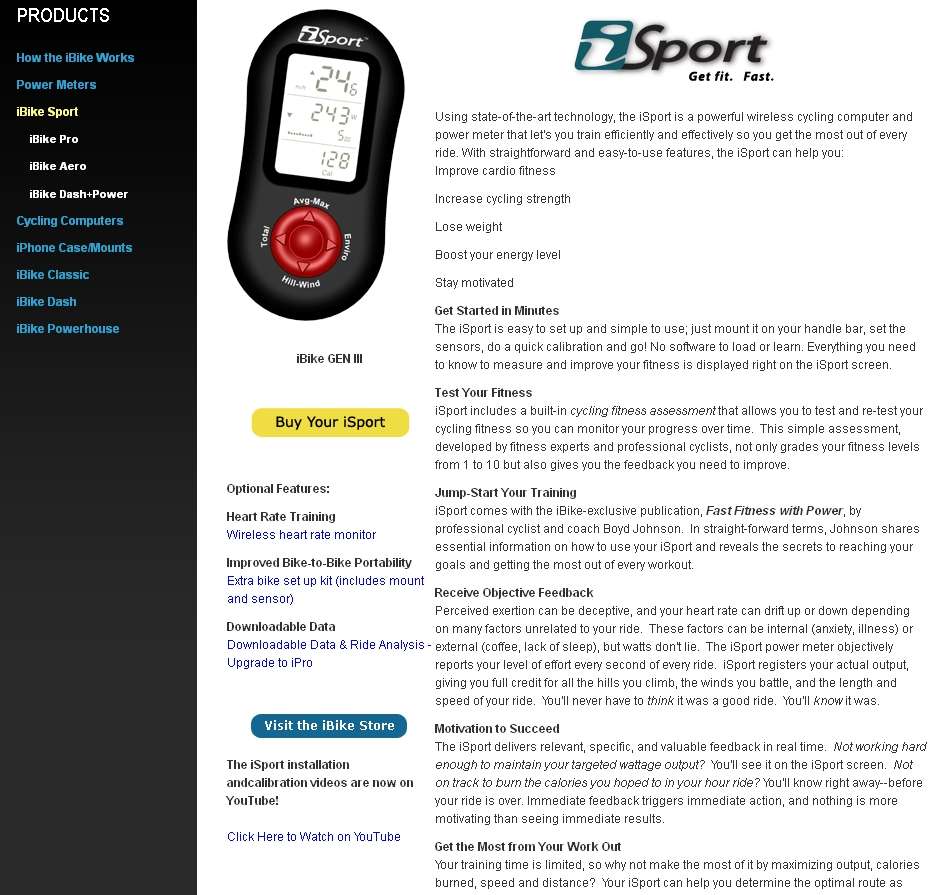

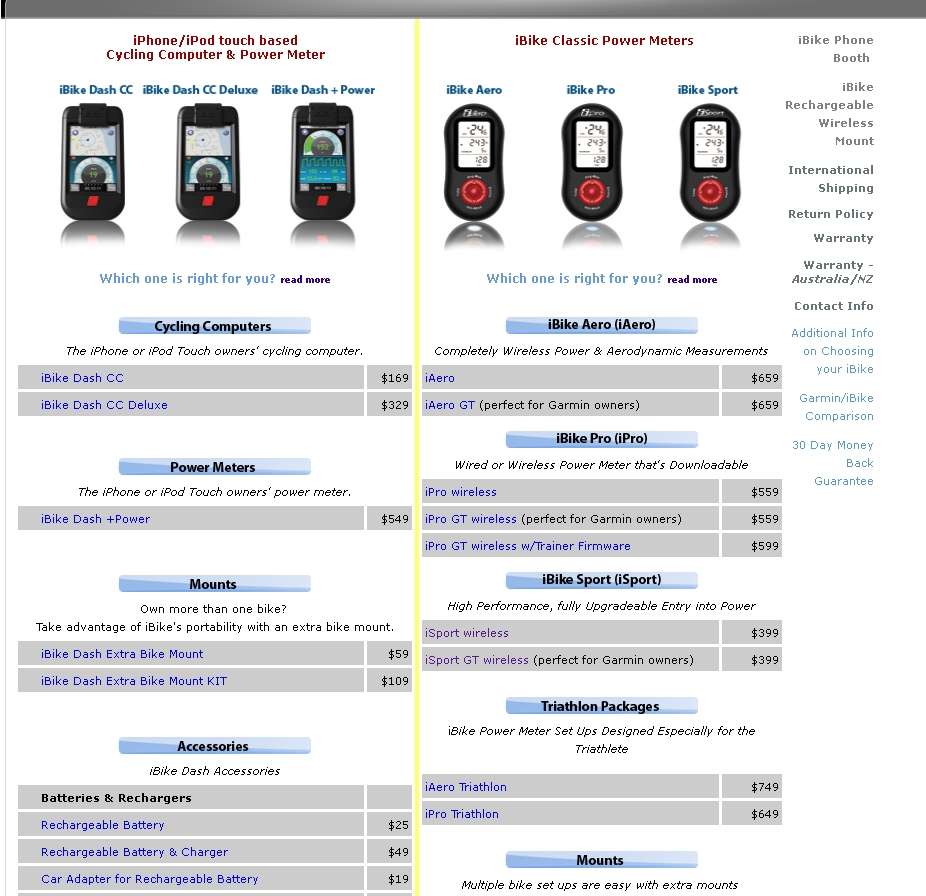
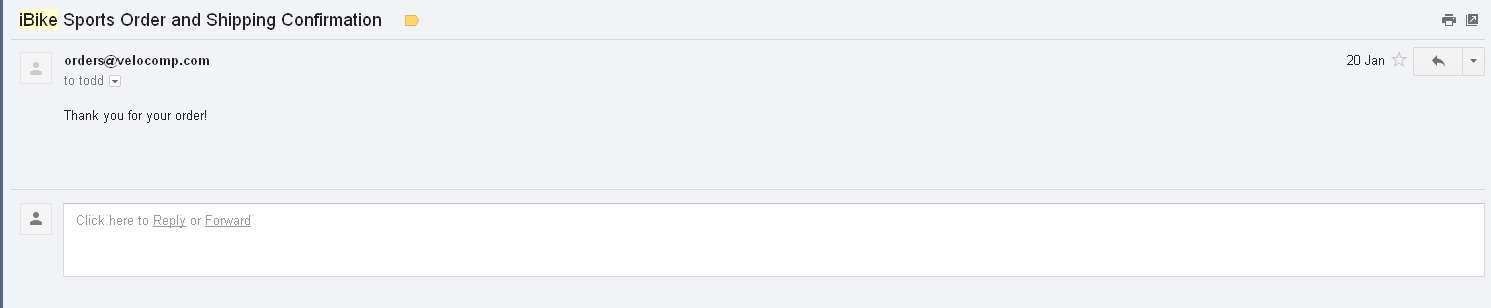
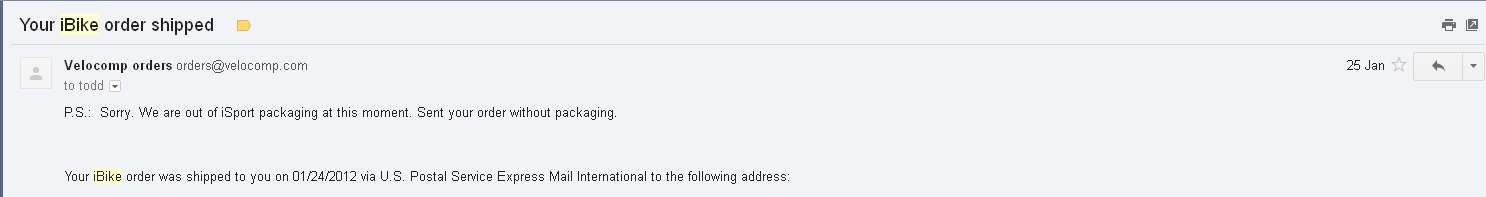
Okay, so it’s not just me when it comes to their website then. I’ve had the exact same questions
already having the speed/cadence sensors and I didn’t want to duplicate that info. So that’s good to know.
It would also be nice to see examples of the mounts.
I kinda don’t want to have to mount the Garmin 500 + a iBike.
I’d rather not have the ibike visible on bars. Yeah appearance matters 😉
Tim,
the iBike will need to be on the bars unless you get the remote wind sensor. http://www.ibikesports.com/detail.aspx?ID=72
The mounts are all Twist mounts that you see in the YouTube videos. The rechargeable mount I have that goes on the stem has to be slighty offset so the iBike sits straight. I will address that in the next Review.
Part 2 is up Tim.
http://cycling.norbtech.com/2012/02/review-ibike-isport-cycling-power-meter-setup-and-use/
Our website is new and some of our links are broken.
Also, it is so difficult to see things from a customer’s eyes. We will take all of your observations to heart and see what we can do to improve.
Gday John,
thanks for taking the time to reply. I appreciate it must be difficult to put together so much information. Websites can be painful at the best of times. If I can help, let me know.
Great write up norbs, very honest… After you asked me about these types of power measurement devices, I must say that I too found their site very void of details on what specifically needs to be purchased for each of their products. Also it doesn’t explain clearly what each accesory fits with which iSport model & what each accessory specifically provides.
Saying that I’m very interested in buying an iSport in the future given the cost vs benefit vs portability aspect compared to hub & crank based power systems on the market today.
As for pedal based systems, well 1st generation is sure to have its issues and they are not that cheap as many were expected.
Pingback: Review : iBike iSport update #1 | Non Pro Cycling
iBike has recently introduced the iBike Newton — new operating system and now (as of 5/13) a brand new quick set up feature. Let us know if you’d like to check it out.